Many small business owners don't realize that overstocks and stock-outs can greatly hurt their profits. Inventory control systems help you better manage your inventory. When it comes to inventory control, you need to know what is going on with your inventory at all times. If a customer orders an item, the system should tell you that you need to produce more or if you are running out of stock. Read this article for 6 ways to improve your current inventory control systems!
6 Simple Ways to Improve Your Inventory Control
Why is Inventory Control Important?
1. Inventory control is important for several reasons. First, it helps to ensure that you have the right products in stock at all times. This means that you can meet customer demand and avoid lost sales. Second, it helps to minimize inventory costs. If you have too much inventory, it can tie up your capital and increase your storage costs. Third, it helps to reduce the risk of stockouts. If you run out of a product, your customers may go to a competitor. fourth, it can help you avoid quality issues. If you have good inventory control, you will be more likely to use fresh products and avoid selling outdated or damaged items.
2. There are several simple ways to improve your inventory control. First, make sure to track your inventory levels carefully. Use software or an Excel spreadsheet to track what you have in stock and what needs to be reordered. Second, set up reorder points for each product. This will help you know when to place an order so that you don't run out of stock. Third, consider using just-in-time (JIT) ordering for some products. With JIT ordering, you only order products when you need them, which can help.
What are the Components of a Successful Inventory System?
1. To have a successful inventory system, you need to have three main components: an accurate inventory count, effective inventory management, and proper inventory control.
2. An accurate inventory count is the first and most important step in having a successful inventory system. You need to know exactly what you have in stock to make sure that you are not overstocking or understocking items. This can be done by performing regular physical counts of your inventory and keeping track of your sales data.
3. Effective inventory management is the second key component of a successful inventory system. Once you know what you have in stock, you need to be able to manage your inventory effectively. This includes knowing when to reorder items, how much to order, and where to store items.
4. Proper inventory control is the third and final component of a successful inventory system. Once you have an accurate count of your inventory and you are managing it effectively, you need to put controls in place to ensure that your inventory remains at the correct levels. This may include setting minimum and maximum stock levels, implementing FIFO or LIFO methods, or using just-in-time methods.
5. By having these three components in
Inventory Management Systems
One simple way to improve your inventory control is to invest in an inventory management system. An inventory management system can help you keep track of your inventory levels, so you always know what you have in stock. It can also help you track your sales and trends, so you can make adjustments to your inventory levels accordingly.
Investing in an inventory management system is a good way to improve your inventory control and keep your business running smoothly.
How to Track Stock Levels Effectively
Maintaining adequate inventory levels is critical to the success of any business. Too much inventory ties up capital and can lead to storage and obsolescence costs, while too little inventory can lead to stockouts and lost sales. An effective inventory management system will strike the right balance between these two extremes.
There are several ways to track stock levels effectively. One method is to use a software system that can track inventory levels in real time. This type of system can be expensive to implement, but it can be worth the investment for businesses that have high inventory turnover.
Another way to track stock levels is to physically count the inventory on hand periodically. This method is less expensive than using a software system, but it is also less accurate. Physical counts should be done at least once per month, and more often if inventory levels are changing rapidly.
Overall, there are several ways to track stock levels effectively. The best method for a particular business will depend on factors such as the size of the business and the turnover of its inventory.
Tracking Inventory: The Basics
To effectively track your inventory, you need to know what you have in stock and where it is located. This seems like a basic requirement, but it is often overlooked. You need to have a system in place that allows you to quickly and easily find out what products you have in stock and where they are located.
One way to do this is to use barcodes. By attaching barcodes to your products, you can scan them and instantly know what they are and where they are located. This can save a lot of time and hassle when trying to track down specific items.
Another way to keep track of your inventory is to use an inventory management software system. These systems can help you keep track of your inventory levels, where your products are located, and other important information. They can also help you automate some of the tasks involved in tracking your inventory, such as reordering products when they run low.
Tracking your inventory doesn't have to be complicated. By using some simple methods, such as barcodes or inventory management software, you can keep a better handle on what you have in stock and where it is located. This can save you time and money in the long run.
Conclusion
There are many factors to consider when it comes to inventory control. By following these simple tips, you can improve your inventory control and ensure that your business is running smoothly. Keep track of your inventory levels, review your processes regularly, and stay organized to ensure that your business is running efficiently.






.png)
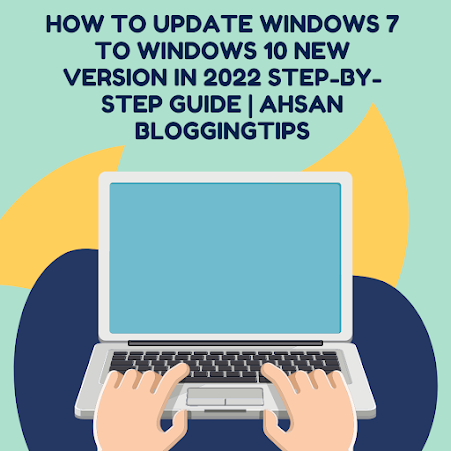
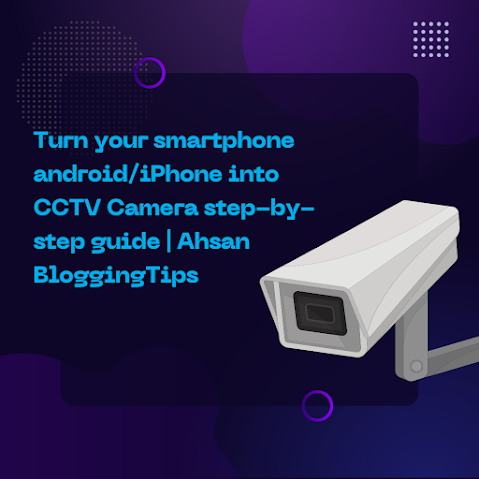
.png)



